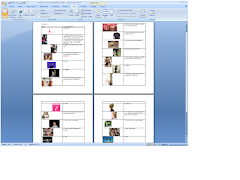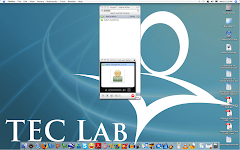I completed steps 1-3 listed to do for this week's PLE:
1. Complete the University Course Evaluation in RouteY.
2. Complete the Course Feedback Survey.
3. Check grades in Moodle and let the instructor know if there is anything that seems incorrect.
- The article I chose to read for my article of choice was, "Entertainment and the Media" from For the Strength of Youth pamphlet.
- The video resources I watched:
On Netsmartz.org -
Cyberbullying: 'Feathers in the wind'- feathers in this movie are gossip, they can spread anywhere, and getting them all back is impossible. Same with gossip, once you spread things to others, you'll never get it all back if you want to fix it.
Cyberbullying: 'You Can't Take it Back'- a teen thinking he'd never do anything crazy, yet with the influence of his friends he makes comments on a rating site. Turns out the site was directed toward specific people in school, including his sister. People got hurt, and he can't take it back.
Cyberbullying: 'Broken Friendship'- Two best friends shared each others' passwords to everything. One friend gave the password of the other friend to some bullying girls who got into her email, sent risque messages to some of the senior boys in school. Now the boys look at her differently, she won't talk to her friend, and she feels alone.
'Julie's Journey'- Julie spoke to someone online who she didn't know, as retaliation to her parents; she needed to talk to someone. She'd talk 3-6 hrs. a day, which in turn caught her in his grasp leading her to run away with him for 3 weeks until someone recognized him on their way to Reno and turned them in. She didn't think of who he might be, and that he could have done something to her; now she feels empty and alone.
'Amy's choice'- Amy felt like she didn't have anyone to talk to about bad things in her life. She met someone online she felt safe talking to, which turned into more than she expected. He came to her house, she met him outside not telling her parents, she left with him for 2 days until she was found.
'Tracking Teresa'- It's easy to find kids online information from chat rooms. Within 20 mins you can find out their full name, phone number, where they live, what school they go to, their family dynamics, email address, etc.
'Keisha's Crime'- two friends liked the same boy. One found out the boy's chat name, and tried chatting with her, which he wasn't too keen on. She found out his email address, sent a risque picture of her other friend to him, which he deleted. Her friend found out it was her who sent the email, now their not friends.
'Angela's experience'- In a chat room someone sent Angela a mean message, which continues on until she got a hate email threatening her. She reported it to her mom, which was the right thing to do.
On iKeep Safe.org -
FauxPaw the Techno Cat- Never give your contact info to anyone online, don't give any personal information. Never meet someone from online you don't know.
On PBS.org -
'A revolution in classrooms and social life'- You've got to cut through media to get the students' attention. More students struggle to focus, they're used to immediate stimulus. two responses you can have to this: 1) fight it, or 2)accept it. Be aware of what your students are doing online.
'The Child Predator Fear'- Good kids make a bad judgment and they pay for it. A mother is concerned about her children online, and makes sure she knows what they're doing, has the family computer in the kitchen where she can see them, and tries to keep communicating with them. Faculty in schools are saying that kids are smart, they're not looking for trouble, they know to ignore risky things.
- The most important 'take-aways' from the reading and videos -
As parents, teachers, adults, we need to be aware of what is out there on the internet, and what kids are privy to. If we're informed, and communicating with children, we can hopefully prevent drastic measure that can happen. Encourage children to view and only work with uplifting media online or anywhere, and that can eliminate many problems as well.
- I did an interview with my 11 yr old sister, asking her what she knew about bullying online. She told me she knew it was where kids go online to send mean messages to people; she didn't know anyone who does that. I asked her what else she knew about internet safety, and she told me that a few years ago, in school, they watched a FauxPaws movie clip showing you that someone you meet from online can be someone completely different than you thought they might be. I was able to tell her the importance of being extra careful with the information you put about yourself online, because it's so easy for anyone to get your information. She was a little scared, but understood the gravity of the topic; she was interested in what I told her, and excited to share what she knew. I believe my sister will be a lot more cautious with what she shares with people online now.
Week 14
16 years ago